


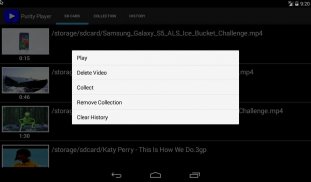







Purity Player

توضیحات Purity Player
Main features of this app include
1) Streaming video
2) Auto loads all the videos from the sd card to the play list.
3) Support forward and backward video feature which the user can use to navigate to the next video on the play list.
4) Support the wake lock feature so the screen will stay awake during the play time.
5) Features like volume control and brightness control are always there.
6) If you navigate back to the video list with the file button you will be able to resume playing that video from where you have stopped.
7) Create you own video album and rename your video file as you wish!
8) Play only the audio part of that video on the background
9) Downloading video
More features are coming to this app from time to time
</br></br></br></br></br></br></br></br>




























